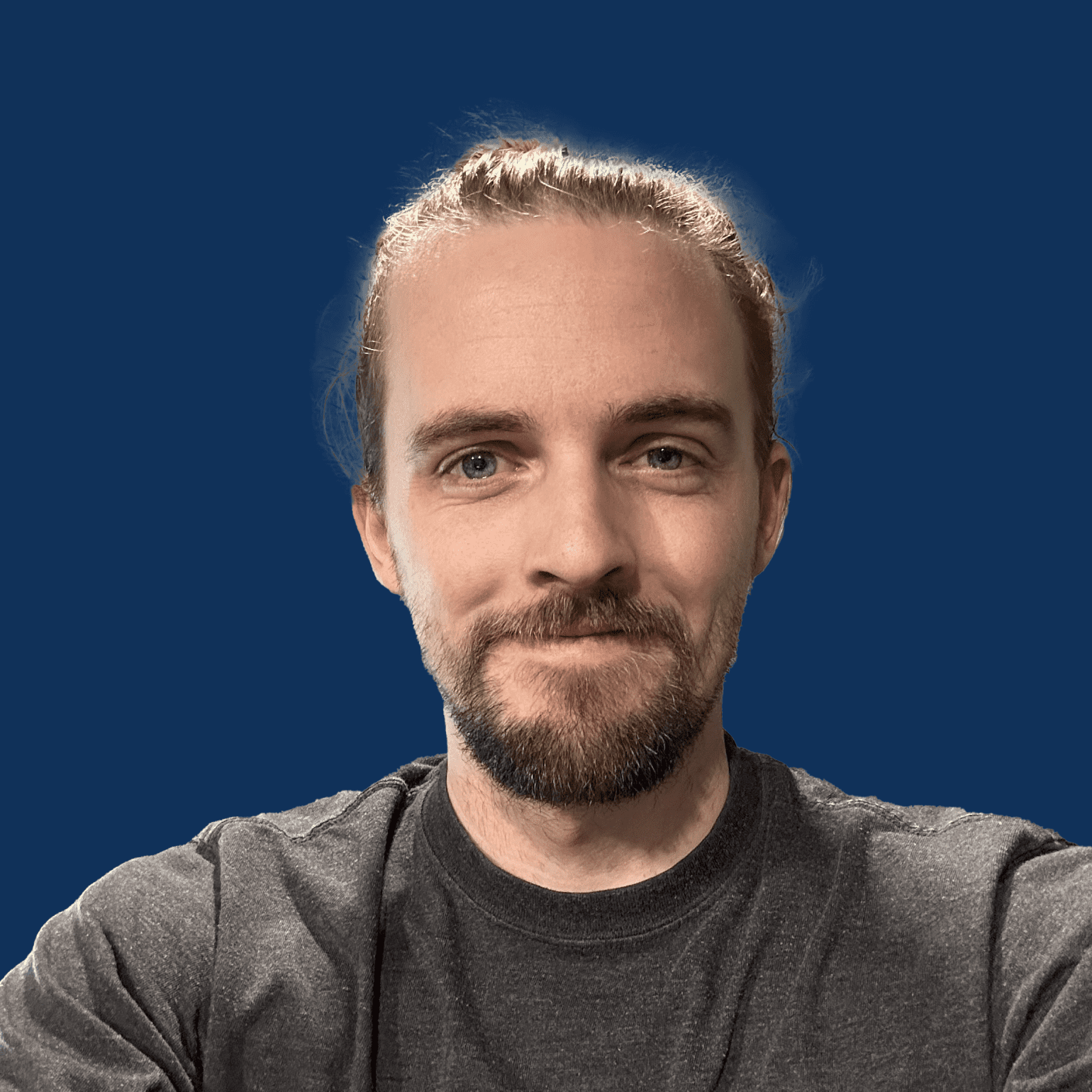Finding yourself with white space on the right side of your Oxygen page on mobile devices?
The best way to do this is in Chrome, right click on your page and choose Inspect.
In the upper right, click the “Toggle Device Toolbar” button to show mobile responsive views.
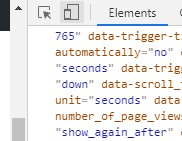
Choose something like iPhone 6/7/8.
Scroll down the page to find what object is pushing out further than the rest and then go back to the Oxygen editor.
This issue is usually caused by an element having a width defined that is too wide for the viewport, so use the Oxygen mobile responsive settings to change the width of the element at each breakpoint to make it fit.
If it’s not immediately apparent what the issue is, try this tutorial: https://oxygen4fun.supadezign.com/tips/how-to-fix-the-gap-problem-on-mobile-view/